Introduction to SBI HRMS Portal
How to Open SBI HRMS Portal – The SBI HRMS Portal (Human Resource Management System) is an exclusive online platform designed for State Bank of India (SBI) employees, pensioners, and retired staff. It allows users to access salary slips, pension details, leave records, and other HR-related services online.
If you are an SBI employee or pensioner looking to open and access the SBI HRMS portal, this guide will walk you through every step, ensuring a smooth experience.
What is SBI HRMS Portal?
The SBI HRMS Portal is a self-service HR platform launched by State Bank of India to facilitate employees and retired staff with easy access to:
✅ Salary Slips
✅ Pension Details
✅ Leave Records
✅ Loan Status
✅ Provident Fund Details
✅ Nomination Details
✅ Holiday Calendar
✅ Gratuity & Retirement Benefits
✅ SBI HRMS Mobile App Access
The portal eliminates the need for physical paperwork, making HR services easily accessible anytime, anywhere.
Eligibility to Access SBI HRMS Portal
The SBI HRMS portal is accessible only to:
🔹 Current SBI Employees
🔹 Retired SBI Employees
🔹 Controllers & Admin Staff
🔹 SBI Pensioners
🔹 Employees of SBI Associate Banks (prior to merger)
Note: The portal is not accessible to customers, non-SBI employees, or external individuals.

How to Open SBI HRMS Portal (Step-by-Step Guide)
Follow these steps to access the SBI HRMS Portal easily:
Step 1: Open SBI HRMS Website
1️⃣ Open a web browser on your PC, laptop, or mobile.
2️⃣ Type https://hrms.sbi/ in the address bar.
3️⃣ Press Enter to visit the homepage.
Step 2: Click on ‘Login’
🔹 On the homepage, locate and click the ‘Login’ button.
Step 3: Enter Login Credentials
🔹 Provide the following details:
✔ User ID – SBI employee or pensioner ID
✔ Password – Your registered password
✔ Captcha Code – Enter the code shown
Step 4: Click on ‘Sign In’
🔹 After entering the details, click on the ‘Sign In’ button to access your account.
🔹 You will now be redirected to your SBI HRMS dashboard, where you can view salary slips, pension details, and other HR-related data.
Read More – How to Identify Original Rudraksha
How to Log in for the First Time on SBI HRMS Portal
If you are a new user, follow these steps for first-time login:
1️⃣ Open https://hrms.sbi/ in a web browser.
2️⃣ Click on ‘First-time user registration’.
3️⃣ Enter your SBI Employee ID/Pensioner ID.
4️⃣ Provide your Date of Birth (DOB) and registered mobile number.
5️⃣ Click on ‘Generate OTP’.
6️⃣ Enter the OTP received on your registered mobile number.
7️⃣ Create a new password and confirm it.
8️⃣ Click on ‘Submit’ to complete registration.
Now, you can log in using your User ID and newly set password.
How to Reset Password for SBI HRMS Portal
Forgot your SBI HRMS password? Follow these steps to reset it:
🔹 Go to https://hrms.sbi/
🔹 Click on ‘Forgot Password’
🔹 Enter your User ID and registered mobile number
🔹 Click ‘Generate OTP’
🔹 Enter the OTP received on your phone
🔹 Set a new password and confirm it
🔹 Click ‘Submit’
Your password has been reset! You can now log in using the new credentials.
SBI HRMS Mobile App – How to Access on Phone?
SBI also provides HRMS services on mobile through the MyHRMS App. Here’s how to access it:
How to Download and Install MyHRMS App
📌 Open Google Play Store on Android or Apple App Store on iPhone.
📌 Search for ‘SBI MyHRMS’.
📌 Click ‘Install’ and wait for the app to download.
📌 Open the app and log in using your HRMS User ID & Password.
Key Features of MyHRMS App:
✔ Apply for leave online
✔ View salary slips and pension details
✔ Check PF and gratuity balance
✔ Access nomination details
Common Errors and Troubleshooting SBI HRMS Portal Login Issues
1. Incorrect User ID or Password
✔ Double-check your login credentials.
✔ If forgotten, use the ‘Forgot Password’ option.
2. SBI HRMS Website Not Opening
✔ Ensure you have a stable internet connection.
✔ Try accessing the portal on Google Chrome or Mozilla Firefox.
✔ Clear your browser’s cache and cookies.
3. Account Locked Due to Multiple Failed Login Attempts
✔ Wait for 30 minutes before retrying.
✔ Reset the password if needed.
4. OTP Not Received During Login or Password Reset
✔ Ensure your registered mobile number is active.
✔ Check your SMS inbox for delayed messages.
✔ If the issue persists, contact SBI HRMS Support.
SBI HRMS Helpdesk – Contact Support
If you face any issues, contact SBI HRMS Helpdesk:
📞 Toll-Free Number: 1800-425-3800
📧 Email: hrms.support@sbi.co.in
🏢 HR Department Address: SBI Corporate Office, Mumbai
You can also visit your nearest SBI branch HR department for assistance.
Frequently Asked Questions (FAQs)
1. Who can access the SBI HRMS portal?
Only SBI employees, pensioners, and retired staff can access it.
2. How do I log in to the SBI HRMS portal?
Visit https://hrms.sbi/, enter your User ID & Password, and click Sign In.
3. What should I do if I forget my SBI HRMS password?
Use the ‘Forgot Password’ option on the login page to reset it.
4. Can I access the SBI HRMS portal on my mobile phone?
Yes, you can use the MyHRMS App or log in via a mobile browser.
5. What if my HRMS account is locked?
Wait 30 minutes or reset your password via OTP verification.
6. Is the SBI HRMS portal available 24/7?
Yes, it is available 24/7, but maintenance downtime may occur occasionally.
7. How do I check my pension details on SBI HRMS?
Log in to the HRMS portal, go to ‘Pension Details’, and view/download statements.
Conclusion
The SBI HRMS Portal is a vital online tool for SBI employees and pensioners to access HR services anytime, anywhere. Whether you need to check your salary slip, pension details, or leave records, the portal makes everything easy and paperless.
✅ Quick Tips for a Smooth Experience:
✔ Always keep your User ID & Password secure.
✔ Use Google Chrome or Mozilla Firefox for best performance.
✔ Keep your registered mobile number updated to receive OTPs.
✔ Download the MyHRMS App for mobile access.
If you face any issues, contact SBI HRMS Helpdesk for support. Now, you can easily open and access the SBI HRMS portal without any hassle! 🚀
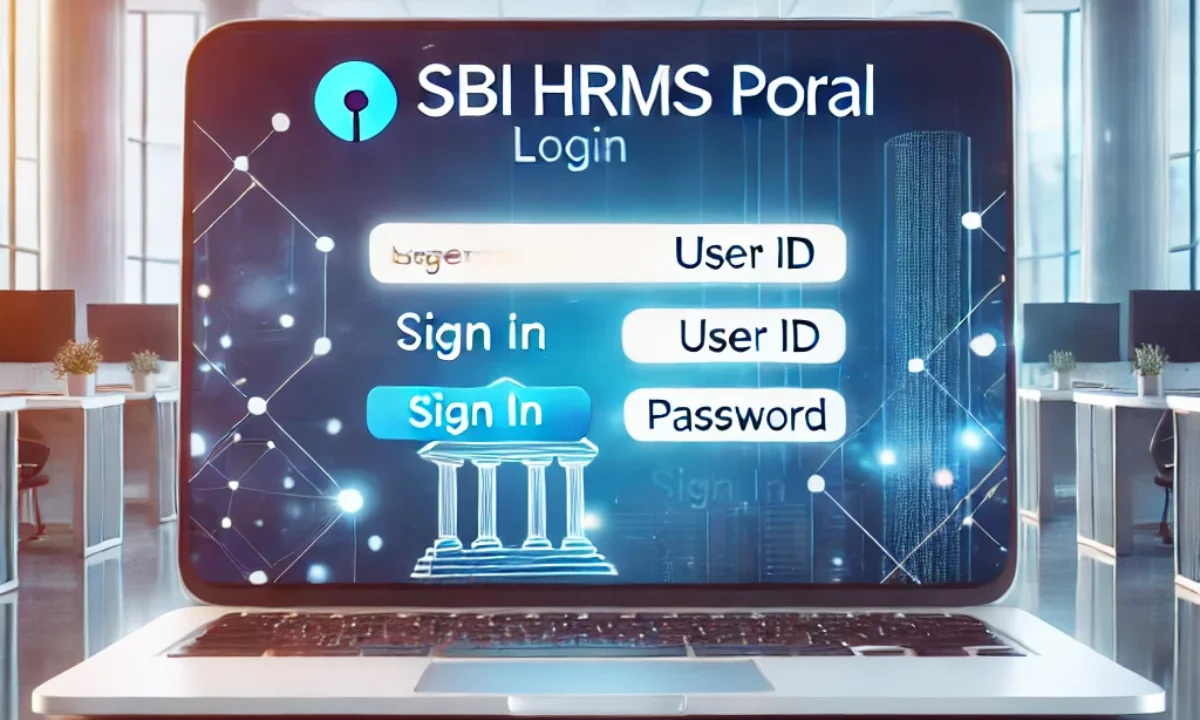
1 thought on “How to Open SBI HRMS Portal – A Complete Step-by-Step Guide 2025”